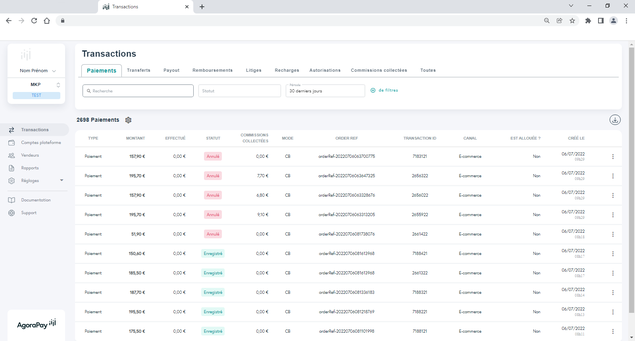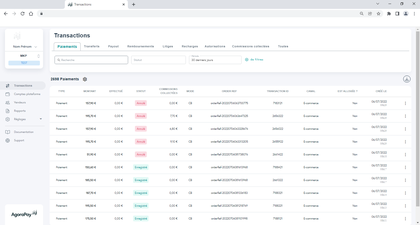AgoraPay portal overview Copy section link Copied!
With AgoraPay you will be able to configure and manage your core business through an intuitive portal. In this part of the documentation you will get to know the AgoraPay portal's capabilities and how to use them to efficiently run your business on a daily basis.
Portal :https://webportal.live.agorapay.com/
Through the Transactions portal, you can get a real time overview of all your transactions, which can be payments, internal transfers, payouts, refunds, unpaid transactions or reloads, allowing you to monitor all your daily operations.
Through the Platform accounts portal, you can get a summary of your finances through your main account, commissions accounts, voucher accounts, remaining funds account, all those accounts on one dedicated screen, allowing you to track your finances at a glance.
Through the Sellers portal, you can manage your vendors, get access to their profiles, their onboarding status, the actions to be processed for their acceptance and add them manually or through a link.
Through the settings portal, you can manage the user's creation, modification as well as the role creation. You can create specific roles with specific rights associated to your user to be able to customize the platform access as you wish.
Through the reports portal, you will be able to consult and to download your main reports.
Through the documentation section, you will be able to access all the legal documentation related to the portal, CAPS data protection policy, the legal mentions and the terms of use of the portal.
Through the support section, you will be able address your issues/tickets to the AgoraPay team through the CAPS now application. You will have to register with username and password (SSO connexion is coming soon) and follow the steps to open a ticket.
A wide range of actions to make sure the correct actions are performed at the right moment.
Find out more:
- Onboarding
- Transactions
- Sellers
- Platform accounts
- Settings
- Reports