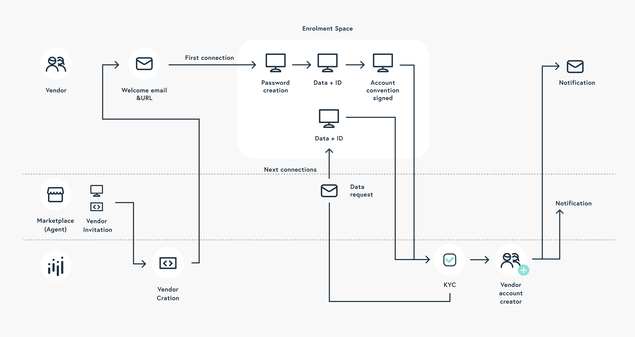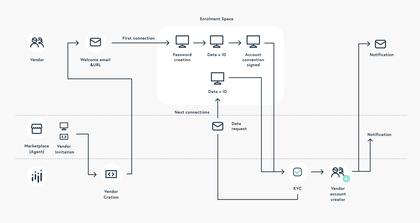Manage account agreement Copy section link Copied!
An account agreement needs to be signed by the following entity types in order to validate their payment account before they can operate on your marketplace:
- Merchant SAS
- Merchant SARL
- Merchant Association
How it works Copy section link Copied!
The account agreement is sent directly by AgoraPay to your Vendor by email. Note that this process doesn't happen on your marketplace.
The account convention status will be updated to "A_SIGNER" once the process has been successfully completed.
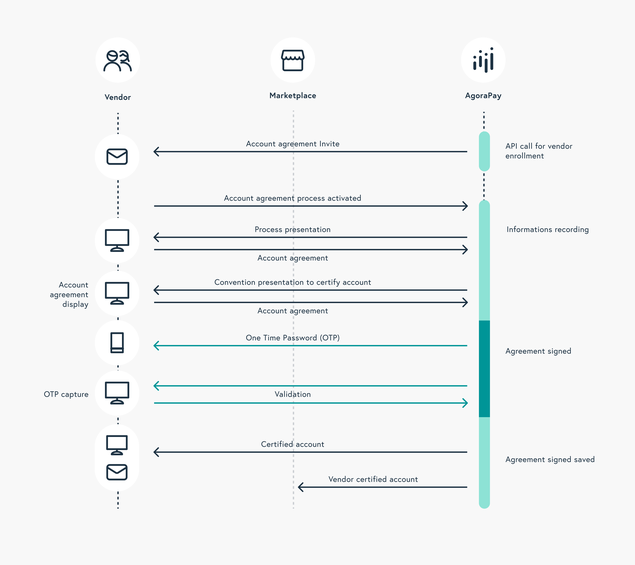
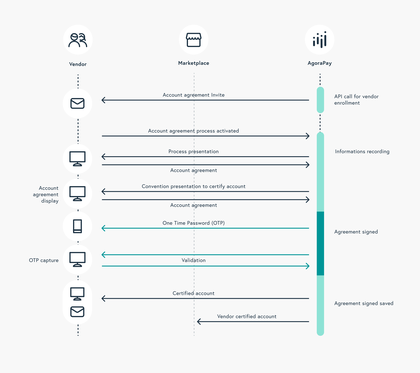
Detailed Vendor procedure Copy section link Copied!
Here are the steps your Vendor will need to follow to sign the account agreement:
1- Verify the shared documents
2- Accept the general conditions of the agreement and the data policy
3- Validate the data needed to create the account agreement, which are :
- Company name
- Owner's Given Name and Family Name
- Vendor registration number
- Vendor Registered address
- Company's email address
- Bank account details (BIC/IBAN)
- Use of resources (pied de compte)
4- Sign the document and complete the form with a one-time password send to the vendor's mobile
Below is a diagram showing the account process agreement :